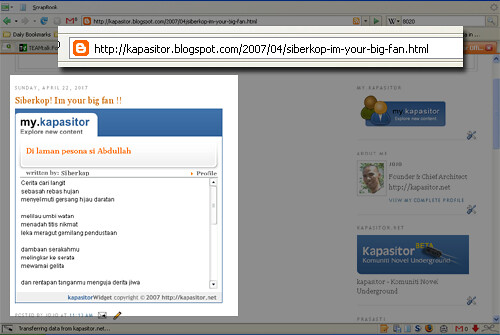Macam Mana Nak Cari Jodoh di Malaysia?

900k ahli di sana sedang mengunggu anda di Baitul Jannah. Mungkin.. jodoh awak ada sana.
Daftar Sekarang!
3 Easy Steps to use Kapasitor Widget!
- jojo
- 19 years ago
- 814
Kapasitor Widget is a new feature focusing on prose and novel created in Kapasitor. If you like any of proses or novels in kapasitor, you can always share them in your blog, myspace, friendster, multiply, lifelogger or any social networking sites. Here is the 3 simple steps on how to add kapasitor widget in your blog.
Step 1:
Click the embedded code under the title of prose or novel. Right click and select copy or simply use shortcut key (ctrl+C). In this case, as I am a big fan of Siberkop, I use his latest post in prose section as example.
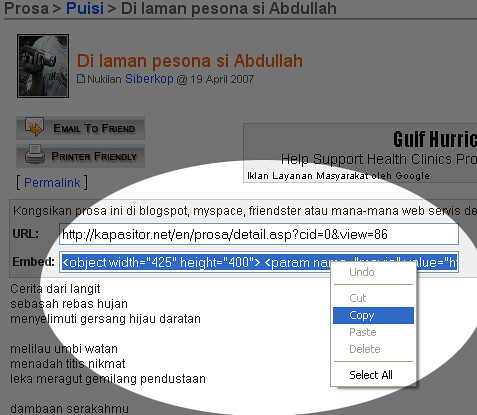
Step 2:
Open your blog. In this example, I use blogger. Create a news post. When the toolbar appear, click on the Edit HTML and paste (ctrl+v) the code into the text area. Dont forget to add the title!
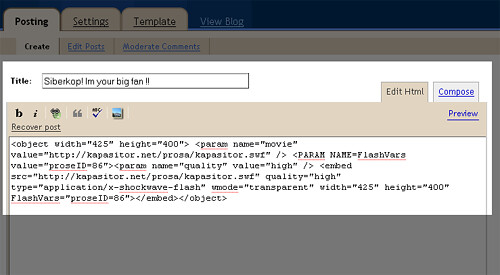
Step 3:
Publish your blog. Nah, you are done. Take a look at your blog and see how the widget looks like. Or, you can visit my blogspot at http://kapasitor.blogspot.com to play around with the widget.