Macam Mana Nak Cari Jodoh di Malaysia?

900k ahli di sana sedang mengunggu anda di Baitul Jannah. Mungkin.. jodoh awak ada sana.
Daftar Sekarang!
How do I… Use the Windows XP Installer CleanUp Utility to remove apps?
- tornadox
- 15 years ago
- 804
If you are not able to remove or uninstall an application in Windows XP using either the Uninstall option or the Add/Remove Programs tool, you could try using the Windows Installer CleanUp Utility. As long as you installed the application using the Windows Installer, this utility will remove all the folders, files, registry keys, and entries from your system and allow you to start over with a clean slate.
Here’s how:
Download the Windows Installer CleanUp Utility from the Microsoft Download Center. Run the msicuu2.exe file you downloaded to install the Windows Installer CleanUp Utility. Locate and launch the Windows Installer CleanUp Utility on the Start menu. From the Windows Installer CleanUp Utility window, locate the application in the list you want to remove and click the Remove button. Once the application has been removed, click the Exit button to close the utility.The application should now be completely removed from your Windows XP system.
This blog post is also available in the PDF format in a TechRepublic Download.
Stay on top of the latest XP tips and tricks with TechRepublic’s Windows XP newsletter, delivered every Thursday. Automatically sign up today!